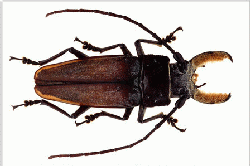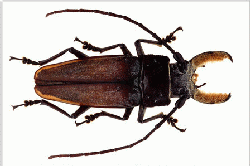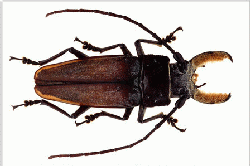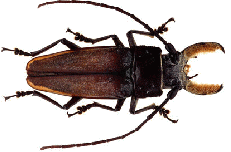GIF Color Depth, Transparency, and Interleaving
The original image in JPEG format--448x298 pixels, 256 colors, 19k file:

After changing format to GIF, the file size increased to 40k:

Reducing the size of the image to 250x166 pixels reduces the size of the
file to 14k and changing the color (bit) depth from 256 to 16 reduces the
size further, to only 4k (though it looks pretty crummy!).
If we make the (white) background of this image "transparent" then the background
color (or image) will show through. (See example on right.)
Please note: to get transparent backgrounds, you must use GIF89a and not
GIF87a. (89a was announced in 1989 and 87a in 1987.) Also, transparency does
not affect file size.
Pull examples of an interleaved GIF and a progressive JPEG from ??? through
this thumbnail beetle.