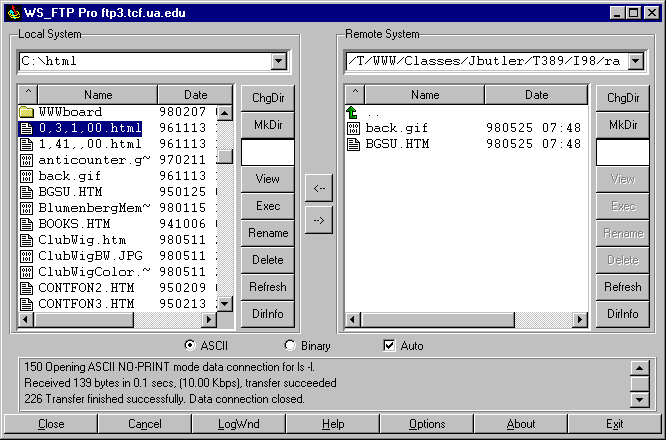TCF389: FTP Step-By-Step
Here's how to transfer files from your computer to a Web serving computer.
Remember, you have three options for placing your Web files:
-
www.tcf.ua.edu (the TCF Web server)
-
This server is preferred because
-
You do not have to worrry about whether your filenames are upper case or
lower case
-
You can do a few additional multimedia things here.
-
The following procedure uses this computer for examples
-
bama.ua.edu (the University's main Web server)
-
Anywhere else you choose.
Step-by-Step
-
Start your FTP (File Transfer Protocol) software:
-
Fetch for the Mac
-
WS_FTP for Windows95 or Windows 3.x
-
You'll be prompted for the computer you wish to connect to. Point it towards
www.tcf.ua.edu's FTP server: ftp3.tcf.ua.edu
-
Fetch: enter ftp3.tcf.ua.edu.edu in the "Host" blank.
-
WS_FTP: In the "Session Properties" dialog box, start creating a "profile"
for this address (which you can use next time), by clicking on "New"
and then filling in the blanks. Enter TCF389 Web Site or TCF FTP
3 in the "Profile Name" blank and ftp3.tcf.ua.edu.edu in the "Host
Name/Address" blank. Also, set "Host Type" to Automatic
detect.
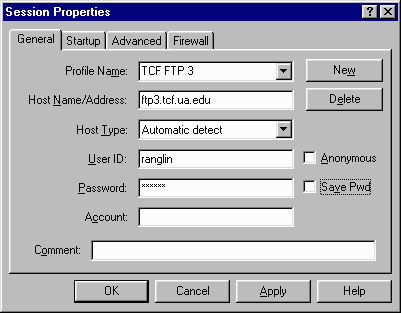
-
Enter the name of your account on that distant computer. On
the www.tcf computer, this is your first initial and last name (e.g.,
mine would be jbutler).
-
Fetch: Put account name in username blank?
-
WS_FTP: Put account name in "User ID" blank. (E.g., ranglin above.)
-
Enter your password in the appropriate blank. I have e-mailed you your
password for ftp3.tcf.ua.edu.
-
WS_FTP: If you check "Save Pwd" you will only have to enter this once.
-
Make the connection by clicking "OK".
-
Once connected, you are almost ready to move files from here to there. But
before you do, you have to tell your FTP software if this file is text
(also called ASCII) or binary (also called raw data).
-
"text/ASCII" = all files containing HTML code (and ending in .htm or .html)
-
"binary/raw data" = all image files (GIF, JPEG)
-
Fetch: You must first check the configuration to make sure it is set
to raw data and not MacBinary. Otherwise you'll be in a world
of trouble.
-
WS_FTP: check "binary" or "ASCII" (for text). See illustration below.
-
Transfer your files.
-
Fetch: drag and drop files from anywhere on the screen to the destination
window.
-
WS_FTP: click once on a file's name to select it, then hit the right arrow
to send it to ftp3
-
In the example below, CMC.html is an ASCII/text file ready to be sent up
to ftp3.
-
Note that WS_FTP marks text files with
 ,
binary files with
,
binary files with
 ,
and folders with
,
and folders with
 .
.
-
Both Fetch and WS_FTP give you a status window, telling you how the transfer
is progressing.
-
You're done!
-
Quit Fetch or WS_FTP after you've closed the connection to the distant
computer.
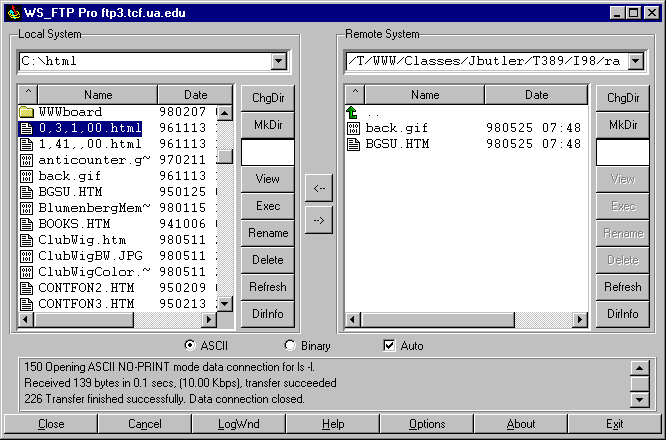
FTPing With a Web Browser
-
Most Web browsers will work as an FTP client for Anonymous FTP sites.
-
Anonymous FTP is 'Net convention for allowing open access to an FTP
site
-
Access such a site with the word "anonymous" as a User ID, and the user's
e-mail address as a password.
-
DEMO: WS_FTP's anonymous FTPing.
-
Web browser will connect to such sites and automatically give an e-mail address
(usually a fake one).
-
DEMO: access ftp://ftp3.tcf.ua.edu
-
You can use this to create URL's to specific files on an anonymous FTP site.
-
DEMO:
ftp://ftp3.tcf.ua.edu/C/pub/ScreenRuler.zip
-
Web browsers also permit access to password-protected FTP sites, but it's
very clumsy and not recommended
-
DEMO: ftp://jeremy@ftp3.tcf.ua.edu
Last revised: May 25, 1998
Comments: Jeremy Butler,
jbutler@ua.edu
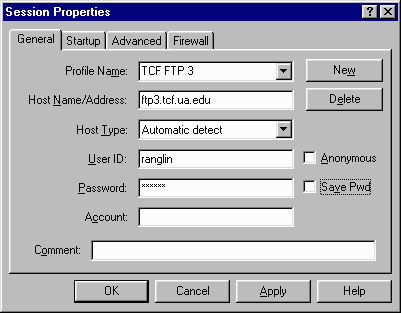
 ,
binary files with
,
binary files with
 ,
and folders with
,
and folders with
 .
.